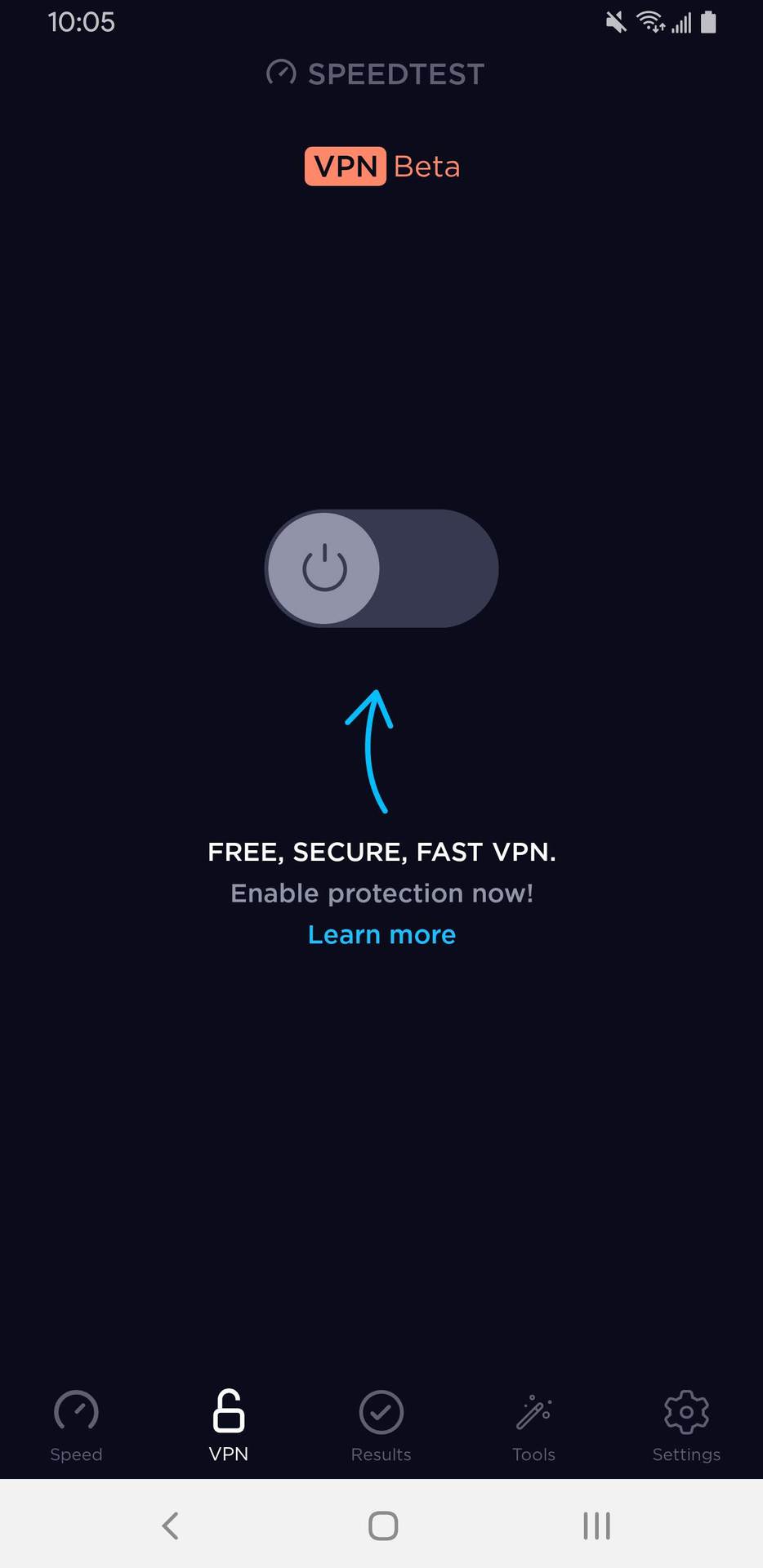Now, Ookla, makers of the original Speedtest.net website, has launched a new free VPN service: Speedtest VPN, to spread its reach in the VPN market. For those unaware, a Virtual Private Network (VPN) is an internet security tool that encrypts your device’s internet connection in order to secure your online privacy while browsing the internet. A VPN also anonymizes your internet IP address and your geographic location. Ookla has partnered with Seattle-based company NetProtect to offer this free VPN service. NetProtect already manages the infrastructure of major vendors including IPVanish, Encrypt.me, etc. Like other VPN services, Ookla claims zero-logging policy and assigns shareable IP addresses from a collection of more than 40,000 addresses to anonymize user’s identity. In order to use Ookla’s free VPN on your device, you need to use the latest version of the Speedtest app for Android or iOS.
Open the app and you will see the VPN option (with padlock icon) at the bottom of the Speedtest app. Tap on this to open VPN options. Here, you will see a toggle button, tap on this. Then follow the steps to create the Speedtest VPN profile on your device. Currently, the Speedtest VPN service is in the beta phase and is being offered for free from within the Speedtest app. Further, users get 2GB of free data to consume every month. However, once the VPN service comes out of beta, Ookla will offer paid plans to give users more bandwidth. Additionally, users who don’t subscribe to the paid plans will still continue to get 2GB free data every month. Currently, the Speedtest VPN service is only accessible to mobile users (Android and iOS). There is no option of VPN service for desktop clients. If you are looking for a free VPN service to use, Speedtest can certainly be looked at as an option. However, they are many other best free and paid VPN services available in the market. To know more, check out our article on The Best VPN Service For 2020.