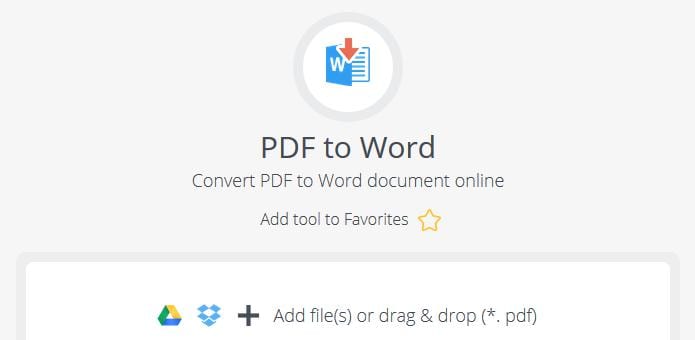PDF Candy is a new all-in-one free online service for processing PDF files by Icecream Apps. There are 24 tools for various operations with the PDF files available on the website. PDF Candy is ad-free, doesn’t require you to create accounts or share personal info and has a modern and intuitive interface. There are no limitations on the website: users can use any tools, upload as many files as they need.
Security
PDF Candy is a completely secure service that is protected with SSL. The uploaded files are only used for their editing and are not given out to any third-parties. Thus, one can upload even the documents with sensitive information to PDF Candy.
SecurityOperate with your files easilyUse the “Other tools” section to process your PDF filesWork with document formats (Word, Excel, etc)Work with imagesConvert eBooks to PDF format
Operate with your files easily
Website supports drag and drop mechanism of the files addition – simply drag a needed file into your browser to upload it to PDF Candy. The files can also be uploaded from Google Drive and Dropbox accounts. The output files can be downloaded on a device and easily saved or shared via Google Drive or Dropbox.
Use the “Other tools” section to process your PDF files
The “Other tools” section of the website offers the following 8 PDF tools: Merge PDF – add multiple PDF files to merge them into a single document. You can rearrange the sequence of the added files before the start of the process. Split PDF – split uploaded PDF document into single pages or by intervals (the intervals’ of the pages and the detached pages’ numbers can be inserted). Compress PDF – upload a file to reduce its size. Unlock PDF – add a password-protected PDF file, type in its valid password and get a new document with the protection removed. Protect PDF – upload a document that you want to secure with a password, type in the desired password and repeat it to avoid any typos and press the “Protect PDF” button to download a new file that is now under the password. Rotate PDF – rotate all the pages or the pages’ intervals (simply enter the number of the pages and the pages’ intervals) of your PDF file 90, 180 or 270 degrees. Add watermark – add a custom text or an image and select its position in the output file to use them as a watermark for the added PDF document. Delete pages – enter the numbers of the pages or pages’ intervals to be removed from the uploaded file.
Work with document formats (Word, Excel, etc)
PDF Candy offers the following 5 tools to work with the documents: PDF to Word, Word to PDF, ODT to PDF, Excel to PDF and PPT to PDF converters. The conversion process starts right away after the files are uploaded to any of the later listed tools. We must say that PDF to Word conversion shows really outstanding results with fully editable DOC files.
Work with images
In “Convert from PDF” section of the website there are 4 tools to convert PDF to JPG, PNG, TIFF and BMP formats. In “Convert to PDF” section, there are JPG, PNG, TIFF and BMP converters. When converting PDF documents to supported image formats users can select the output image quality (High, Medium and Low). When it comes to conversion of images (JPG, PNG, TIFF and BMP), you can add multiple files of the chosen format to convert and merge them into a single PDF file.
Convert eBooks to PDF format
There are 3 tools in “Convert to PDF” section of PDF Candy that will help you to convert ePub, MOBI and FB2 eBooks to PDF. You get to select the margin (0/10/20/30/40/50 px) and the page format (A3, A4, A5, Letter) of the output PDF files. PDF Candy is a great free service that offers all the most needed tools for all sorts of work with your PDF documents without any limitations.