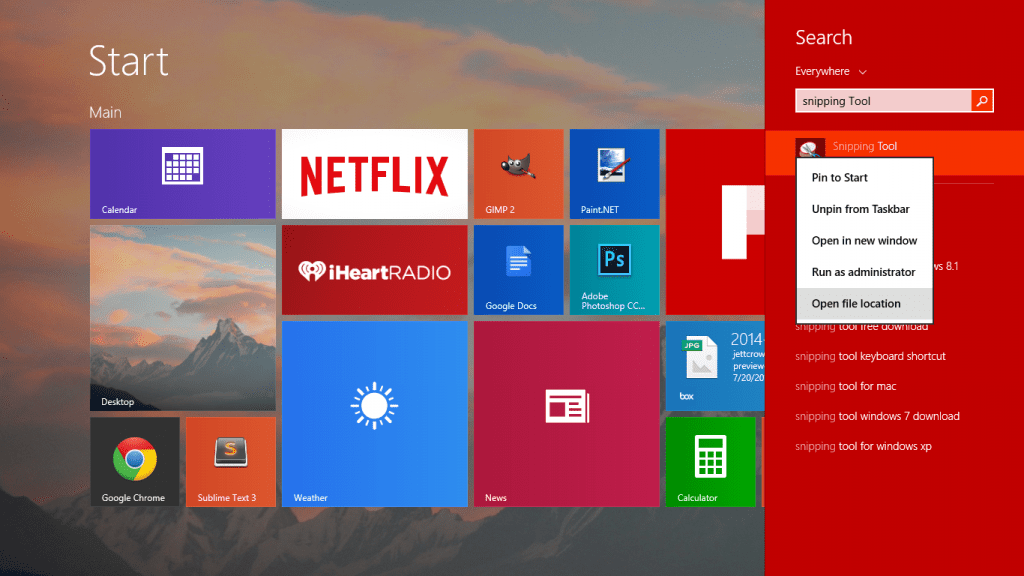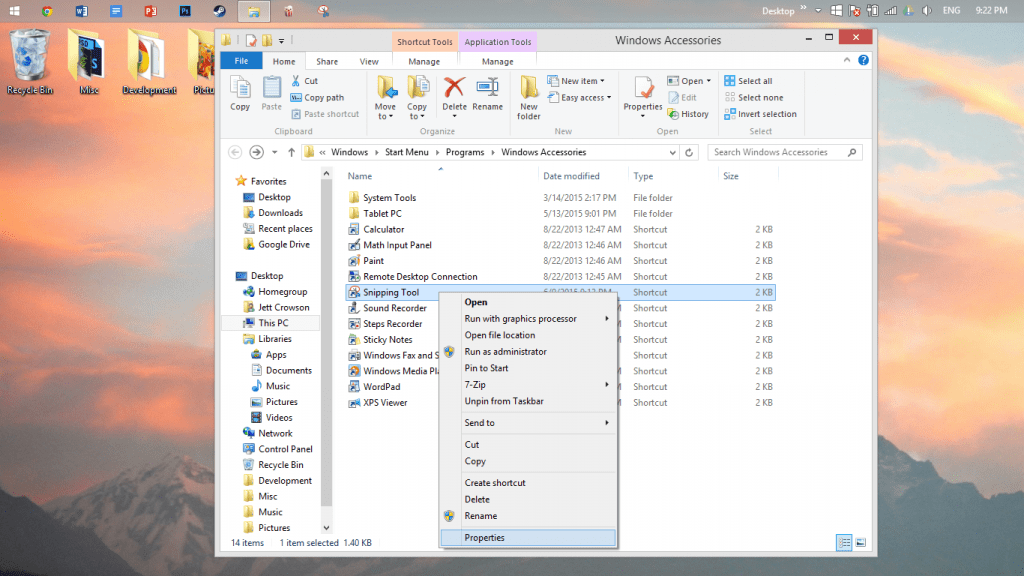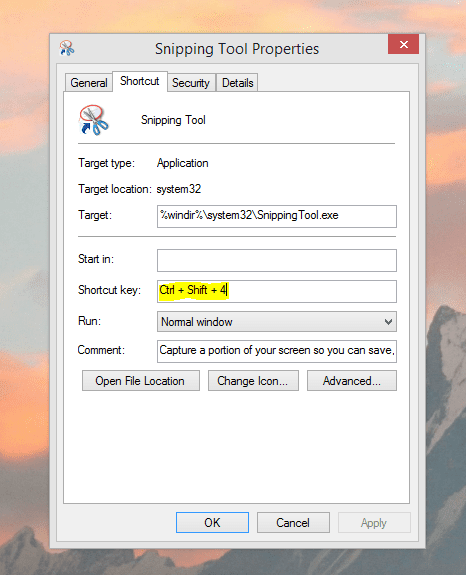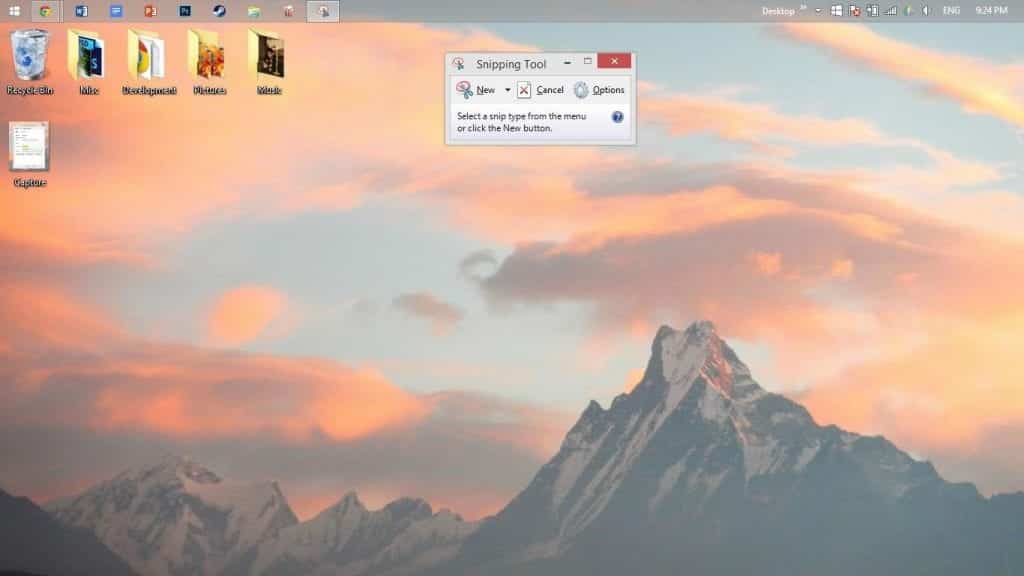Redditor shows how to take easy screenshots with Windows 8 PC or Tablet through imagesGo to the start menu and type, “snipping”. Then, right click it and click, “open file location”Now, locate SnippingTool and right click it, and then click,”Properties”Now, change the shortcut key to whatever pleases you.I changed mine to Ctr + Shift + 4BONUS: To capture your whole screen, press the Windows logo key + PrtScn
We are reproducing the entire image tutorial courtesy not-a-pretzel.
Go to the start menu and type, “snipping”. Then, right click it and click, “open file location”
Now, locate SnippingTool and right click it, and then click,”Properties”
Now, change the shortcut key to whatever pleases you.
I changed mine to Ctr + Shift + 4
BONUS: To capture your whole screen, press the Windows logo key + PrtScn
Note : The above image tutorial has been prepared by not-a-pretzel on Imgur and Techworm is not responsible for any damage caused due to it. You can show your appreciation for not-a-pretzel by going to Reddit and upvoting the post here.